Top 5 IT Issues Dentrix Users Face and How IT Support Can Solve Them
Dentrix is a widely used practice management software that helps dental offices streamline operations, from scheduling appointments to managing patient records. However, like any software, it’s only as reliable as the IT infrastructure it’s running on. Below are the top five IT issues Dentrix users face and how dedicated IT support can solve them, ensuring smooth operations and data security.
1. Outdated Hardware and System Requirements
As dental practices upgrade to newer versions of Dentrix, many find that their current workstations and servers don't meet the latest system requirements. For example, the latest version of Dentrix (version 24.18) requires Windows 10 or higher for workstations and Windows Server 2016 or higher for servers, with a minimum of 8 GB RAM for servers (16 GB for offices with more than 10 workstations).
How IT Support Can Help:
- Hardware Upgrades: IT professionals can audit the current infrastructure, identify hardware components that need to be replaced (e.g., adding more RAM or upgrading the CPU), and ensure the network meets the recommended 1 Gbps connection speed.
- Data Migration & Backup: IT support ensures a seamless upgrade without data loss, offering backup solutions before migration to minimize risks.
- Cost-Efficient Solutions: Experienced IT teams can recommend cost-effective hardware that meets the minimum system requirements while planning for future scalability.
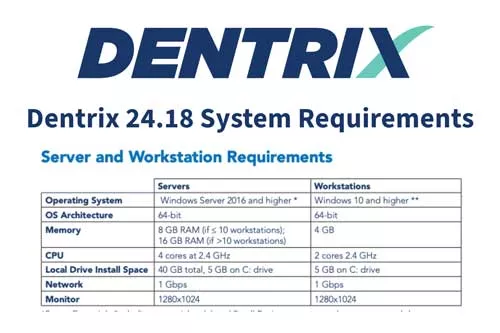
2. Slow Software Performance
One of the most common complaints dental offices have is slow Dentrix performance. Slowdowns can occur due to insufficient hardware, network congestion, or improper software configurations, impacting the efficiency of the practice.
How IT Support Can Help:
- System Optimization: IT professionals can optimize system performance by upgrading memory (RAM), CPU, or ensuring sufficient storage space. According to Dentrix’s system requirements, workstations should have at least 4 GB of RAM and a 2-core processor running at 2.4 GHz.
- Network Improvements: Ensuring that the office network operates at 1 Gbps, as recommended, will reduce bottlenecks in performance.
- Maintenance & Updates: Regular maintenance such as clearing caches, updating software patches, and checking system health ensures Dentrix performs at its peak.
3. System Crashes and Downtime
System crashes during busy office hours can lead to frustration, missed appointments, and patient dissatisfaction. Frequent downtime can result from software conflicts, improper server configurations, or insufficient system resources.
How IT Support Can Help:
- Proactive Monitoring: IT support teams use proactive monitoring to detect system issues before they result in crashes, keeping Dentrix running smoothly throughout the day.
- Fault Tolerance & Backup Systems: Implementing failover servers and automatic backup systems ensures that even if the main server crashes, patient data is not lost and operations can continue with minimal interruption.
- Quick Troubleshooting: IT experts are on hand to troubleshoot Dentrix-related crashes, helping practices get back online quickly and minimizing operational disruptions.
4. Data Loss & Incomplete Backups
Dentrix stores critical patient records and appointment schedules, making data loss a significant risk. Many dental offices don’t have proper backup solutions in place, leaving them vulnerable to losing important data in case of a system failure or cyberattack.
How IT Support Can Help:
- Automatic Cloud Backups: IT support can set up automatic cloud backup solutions to ensure that patient data and practice records are securely stored offsite, reducing the risk of data loss.
- Regular Backup Audits: IT professionals will routinely audit backup systems to ensure they are working properly and data can be restored quickly if needed.
- Disaster Recovery Planning: A well-thought-out disaster recovery plan is crucial to restoring Dentrix systems quickly in case of an emergency, ensuring the dental practice gets back to normal operations with minimal data loss.
5. Software Integration Issues
Many dental offices use additional software for imaging, billing, or patient communication. Integrating these with Dentrix can often be challenging and may lead to inefficiencies or data inconsistencies if not handled correctly.
How IT Support Can Help:
- Custom Integration Solutions: IT support teams can provide custom integrations that ensure Dentrix works smoothly with other third-party software systems, such as dental imaging software or accounting tools.
- API Configuration: Proper configuration of APIs (Application Programming Interfaces) ensures seamless data flow between Dentrix and other software systems, helping improve the workflow of the dental office.
- Ongoing Support: IT support can also assist with updates and reconfiguration of integrated software as Dentrix or third-party applications evolve, preventing future compatibility issues.
Conclusion
Running Dentrix effectively requires not only powerful software but also reliable IT infrastructure. By addressing common issues like outdated hardware, slow performance, data loss, and software integration challenges, dental practices can greatly improve their efficiency and reduce downtime. Working with a dedicated IT support team ensures that your practice is always prepared for upgrades and system requirements, allowing you to focus on what you do best—caring for your patients.
